Slack
Automate Notifications with Slack
The Slack integration allows you to send automated notifications to Slack channels based on actions within your Ottogrid tables. This integration keeps your team informed and reduces manual effort by delivering real-time updates.
How to Use the Slack Integration
Connect Your Slack Account:
Go to the Integrations Page and click Connect under Slack.
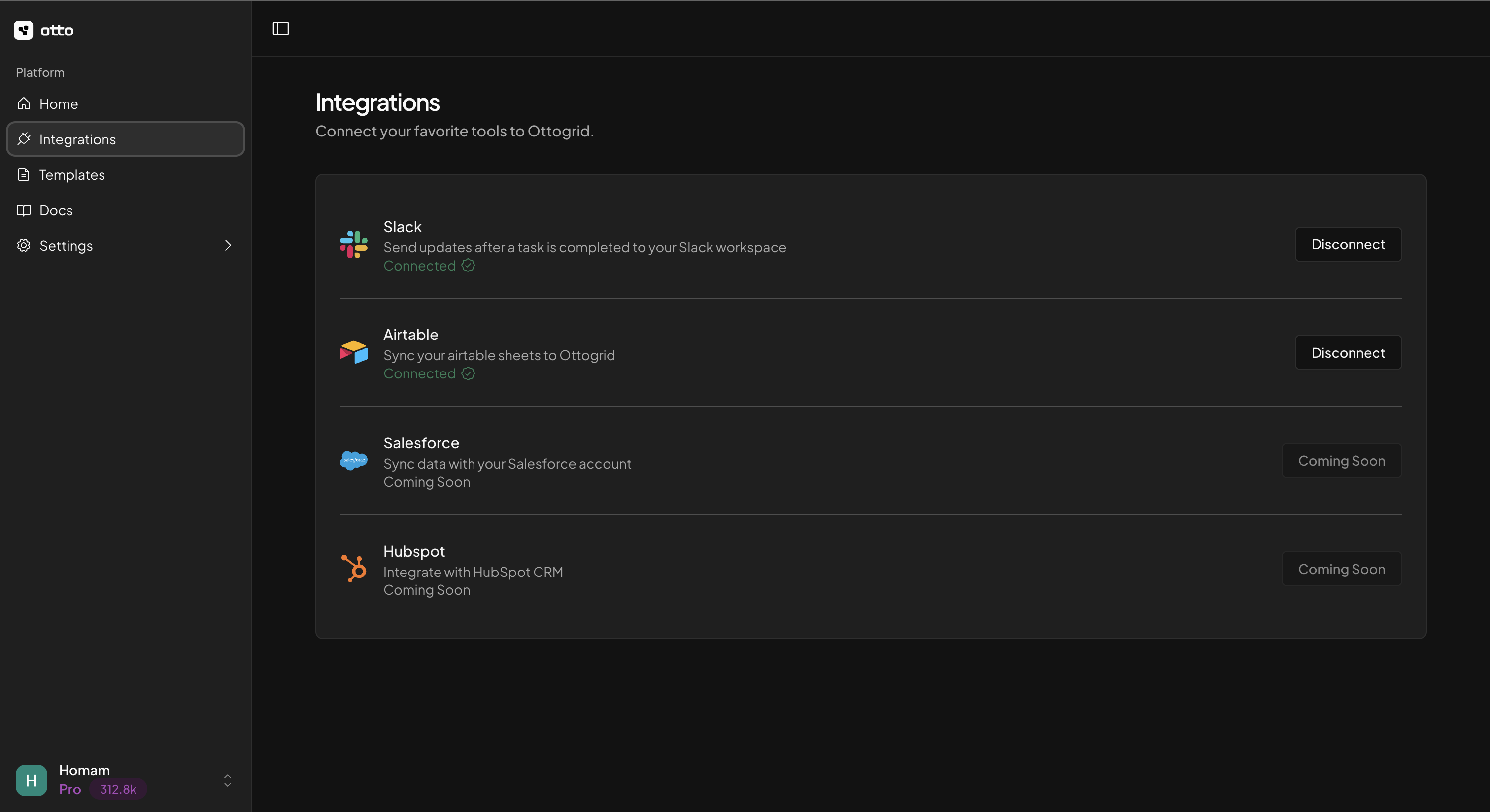
Ottogrid Slack Integration Page Set Up an Automation:
Use the Automations feature in Ottogrid to configure Slack notifications.
Define a trigger (currently limited to "Row Completed") and select the Slack channel to receive the message.
Customize your message using dynamic placeholders to include table data.
Example message:
A new user action was recorded: - Email: @email - Feedback: @feedback - Subscription Status: @subscription_statusSave and Run:
Save your automation and receive Slack updates in real-time.

