Airtable
Import and Export Data with Airtable
The Airtable integration connects your Ottogrid tables with Airtable, enabling seamless data import and export. Use this integration to centralize your workflows and enrich data across platforms.
How to Use the Airtable Integration
1. Connect Your Airtable Account:
Go to the Integrations Page and click Connect under Airtable.
Authenticate your Airtable account to link it with Ottogrid.
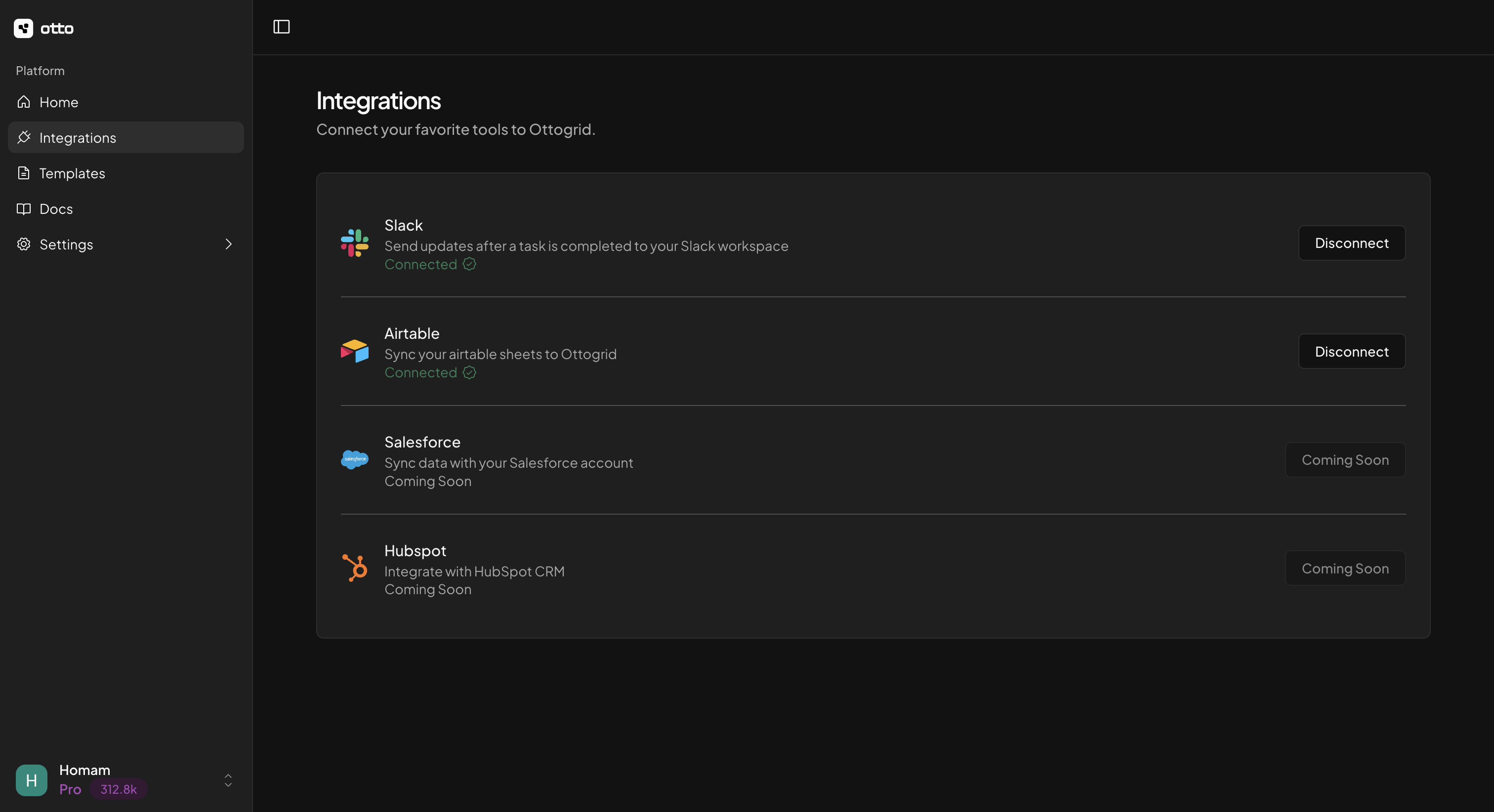
2. Import Data from Airtable:
Click Add Data in Ottogrid and select Import from Airtable.
Choose a base and table from Airtable to import.
Map fields between Airtable and Ottogrid to ensure the data is formatted correctly.
3. Export Data to Airtable:
Once your table is enriched or updated, click the Export button in Ottogrid.
Select Export to Airtable and specify whether to create a new base or append to an existing base (if supported).
Why Use the Airtable Integration?
Seamless Workflow: Transfer data between Airtable and Ottogrid effortlessly.
Enriched Insights: Use Ottogrid’s tools to enhance your data and export it back to Airtable.
One-Click Sync: Simplify your processes with a centralized data workflow.

