10 Workflow Automation Tools to Streamline Your Business in 2025
Discover the Best Workflow Automation Tools to Save Time and Boost Productivity in 2025
.jpg?width=3840&height=100&quality=90&format=auto) Homam Malkawi
Homam MalkawiJanuary 6, 2025
Productivity
In today’s fast-paced digital world, every business is looking for ways to save time, reduce errors, and increase productivity. Workflow automation tools and task management solutions are at the forefront of this transformation, helping teams create efficient digital workflows to save time.
Whether you’re managing data, optimizing operations, or collaborating across departments, choosing the right workflow automation tool can make or break your success. In this blog, we’ll explore the top 10 tools to look out for in 2025—and why Ottogrid is the ultimate solution for businesses ready to scale.
What Are Workflow Automation Tools (and Why Do You Need Them)?
Workflow automation tools are software platforms that use predefined rules, triggers, or AI to automate repetitive tasks and workflows. They help businesses reduce manual effort, ensure consistency, and eliminate bottlenecks by streamlining processes like approvals, data entry, and notifications.
For example:
Sending notifications after an action is completed.
Automatically transferring data between applications.
Approving requests with minimal manual intervention.
These tools free up valuable time for your team, reduce human errors, and ensure consistency across processes.
The 10 Best Workflow Automation Tools to Watch in 2025
Here’s a look at some of the best tools available today, categorized by their strengths:
1. Ottogrid – The Ultimate Workflow Automation Platform
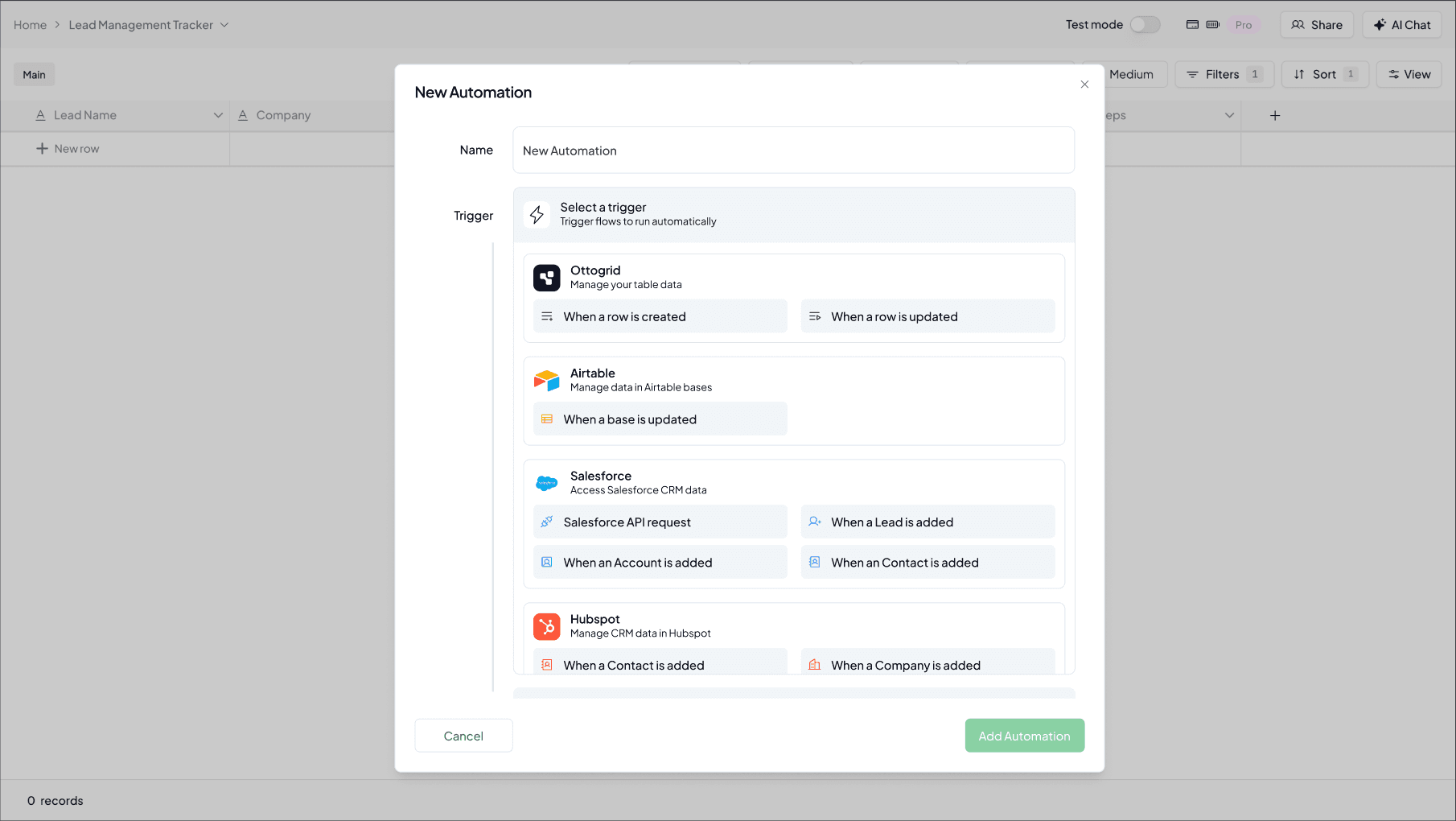
Why Ottogrid?
Ottogrid stands out by combining AI-driven insights, scalability, and ease of use. Designed for businesses of all sizes, Ottogrid can:
Automate end-to-end workflows with minimal setup.
Integrate seamlessly with existing tools like CRMs, ERPs, and collaboration platforms.
Offer real-time monitoring and adjustments to optimize workflows on the fly.
Ottogrid’s ability to adapt to industry-specific needs (e.g., manufacturing, finance, energy) makes it the go-to solution for companies aiming to future-proof their operations.
Learn more about Ottogrid here.
2. Zapier – Best for Connecting Apps
Zapier allows businesses to connect thousands of apps and automate workflows without coding. It’s best suited for small to medium-sized teams.
3. Monday.com – Best for Project Management
A popular choice for collaborative teams, Monday.com combines project tracking with workflow automation.
4. Make (formerly Integromat) – Advanced Customization
For businesses with more complex needs, Make provides highly customizable workflows with a drag-and-drop interface.
5. HubSpot – Best for Marketing Automation
HubSpot is ideal for marketing and sales teams looking to automate email campaigns, lead tracking, and customer interactions.
6. Salesforce Flow – Best for CRM Automation
Salesforce Flow enables businesses to create automated workflows within their CRM system. From lead routing to email follow-ups, Salesforce Flow ensures sales and customer support processes run smoothly.
Key Features:
Automates customer journey workflows.
Integrates with third-party tools through the Salesforce AppExchange.
Offers drag-and-drop functionality for creating workflows.
Best For: Teams using Salesforce for CRM and wanting to centralize workflows within the platform.
7. Workato – Best for Enterprise-Grade Automation
Workato is a powerful integration and automation platform designed for enterprises. It supports complex workflows and advanced integrations for large-scale operations.
Key Features:
AI-enhanced automation for decision-making.
Real-time data syncing across systems.
Pre-built connectors for enterprise tools like NetSuite and SAP.
Best For: Large businesses requiring robust, customizable workflows across multiple systems.
8. Airtable – Best for Lightweight Automation with Spreadsheets
Airtable combines spreadsheet simplicity with the functionality of a database, making it ideal for teams looking to manage workflows visually. Its automation capabilities allow teams to trigger actions, send notifications, and update data automatically.
Key Features:
Automates tasks like data entry, email updates, and record linking.
Offers intuitive drag-and-drop workflow design.
Supports integrations with Zapier, Slack, and Google Workspace.
Best For: Teams managing projects, content, or inventory with a spreadsheet-like approach.
9. Asana – Best for Team Collaboration
Asana is a popular project management tool that incorporates workflow automation to simplify task management. It’s great for teams looking to streamline approvals, project updates, and task assignments.
Key Features:
Automates recurring tasks and project timelines.
Integrates with apps like Slack, Dropbox, and Google Drive.
Provides customizable rules for workflows.
Best For: Collaborative teams managing projects and tasks across departments.
10. Trello – Best for Visual Workflow Management
Trello’s Kanban-style boards make it easy to visualize workflows, and its automation features (powered by Butler) help teams handle repetitive tasks with ease.
Key Features:
Automates card movements, reminders, and updates.
Provides a library of automation templates for common workflows.
Integrates with tools like Jira, Slack, and Confluence.
Best For: Teams that prefer visual task management and lightweight automation.
What to Look for in a Workflow Automation Tool
If you’re exploring options, here are key factors to consider:
Ease of Use: Can your team set it up quickly without extensive training?
Integrations: Does it work with your existing software stack?
Scalability: Will it grow with your business?
AI Capabilities: Does it offer smart automation to improve workflows over time?
Cost: Is it cost-effective compared to its feature set?
Ottogrid ticks all these boxes and more.
Why Ottogrid Is the Workflow Automation Tool of the Future
Ottogrid’s core advantage lies in its ability to deliver intelligent automation that scales with your needs. Whether you’re automating a single process or building a fully connected ecosystem, Ottogrid empowers your team to work smarter—not harder.
Here’s what sets Ottogrid apart:
Industry-Specific Expertise: Tailored workflows for industries like energy, manufacturing, and logistics.
AI-Driven Insights: Optimize workflows with actionable data and real-time adjustments.
Seamless Integrations: Connect Ottogrid to your favorite tools for a unified experience.
Scalable Architecture: Start small and scale your automation without hitting roadblocks.
Ready to transform your workflows?
Ready to streamline your workflows and reclaim your team’s time? Try Ottogrid now.
Conclusion
As businesses continue to embrace automation, choosing the right workflow automation tool is critical. Tools like Zapier, Monday.com, and HubSpot are great options—but if you’re looking for a platform that combines intelligence, scalability, and adaptability, Ottogrid is the ultimate choice.
Stop wasting time on repetitive tasks. Start automating smarter with Ottogrid.